"Nova poshta API" - Delivery Module for OpenCart
This module is rightly considered the best solution for organizing Nova poshta delivery in your online store. The addition solves almost all tasks that arise when working with Nova poshta and is an excellent assistant at any stage of order processing. In addition to standard delivery module functions, there are tools for working with Express Waybills. Two calculator functions are also available: cost calculation and delivery time calculation. All calculations are made using the API, ensuring the most accurate data.
The addition also has a number of functions that automatically perform daily routine tasks for you: notification sending with the waybill number, order status change, reminders about uncollected parcels, etc.
Module does not overwrite or delete OpenCart standard files and database tables. The module uses the Nova poshta API, which allows you to always have up-to-date information about cities, departments, shipments, etc., as well as interact directly with Nova poshta using many ready-made solutions provided by the company. And these are not all the capabilities of the module; the functionality is constantly expanding and improving. By purchasing the module, you will save a lot of time and significant money on order processing and the development of similar functionality.
The addition is an author's development and is protected by the relevant rights
The links provided below can be used to visit the demo site. To access the admin panel, use the following data: login and password - demo
Description (main information)
Main capabilities
- a large number of settings
- convenient manual and automatic update of cities, departments, and other reference information
- creating, editing, and deleting waybills
- maximum auto-completion of the waybill form
- downloading, setting up printing, and printing waybills and labels
- viewing the list of waybills directly in the admin panel
- automatic shipment tracking, order status change, and notification sending
- the most accurate preliminary delivery cost calculation
- approximate delivery time calculation
- automatic determination and accounting of packaging type
- automatic calculation of shipment parameters
- selection and search of cities, departments. Ability to set additional fields for address delivery
Admin capabilities
- multistore support
- loading basic settings
- settings export/import
- entering the Nova poshta API key
- debug mode
- loading the transport company logo
- choosing the logo display location
- setting cURL connection and execution timeout
- setting delivery to department, address, and postal locker:
- enable/disable delivery method
- editable and multilingual delivery name
- selecting a geographical zone
- selecting a tax class
- ability to set a minimum order amount for which delivery will be available
- ability to set a maximum order amount for which delivery will be available
- ability to set a minimum order amount for which delivery will be free
- editable and multilingual free delivery text
- enable/disable delivery cost calculation
- enable/disable API delivery cost calculation
- enable/disable tariff delivery cost calculation
- enable/disable delivery time calculation in days
- enable/disable weight-based department filter
- enable/disable dimension-based department filter
- selecting department type
- selecting department status
- setting tariff calculation
- setting cash on delivery calculation
- working with the database:
- loading/updating Nova poshta company directories
- loading/updating Ukraine regions
- loading/updating Nova poshta company cities
- loading/updating Nova poshta company departments
- enable/disable online settlement search for address delivery
- enable/disable online street search for address delivery
- setting sender parameters: sender, contact person, region, city, department, or shipping address
- setting recipient parameters: recipient, contact person, phone, EDRPOU, region, city, department, address, street, house, apartment, desired delivery date and time
- setting shipment parameters:
- enable/disable auto-determination of shipment type
- selecting default shipment type
- enable/disable volume accounting
- selecting the volume accounting option
- ability to set the default number of seats
- selecting components for the declared shipment value
- ability to set the default declared value
- ability to set the minimum declared value
- ability to set the default shipment description using order and product macros
- ability to set additional shipment information using order and product macros
- enable/disable general parameters
- enable/disable manual processing
- enable/disable air delivery
- selecting how default parameters are applied
- ability to set the default weight
- ability to set the minimum weight
- ability to set default dimensions
- ability to set size tolerances for the shipment
- enable/disable packaging accounting
- selecting packaging type
- enable/disable auto-determination of packaging type
- setting payment parameters:
- selecting the default payer for delivery
- selecting a third party
- selecting the default payment form
- selecting the payment method for cash on delivery
- setting cash on delivery calculation
- setting commission accounting for the declared value
- selecting default reverse delivery
- selecting the default reverse delivery payer
- selecting components for payment control
- setting TTN integration:
- enable/disable display of all account waybills
- selecting displayed information in the waybill list
- setting printing
- selecting a compatible delivery method for creating waybills
- enable/disable creating, editing, deleting, and assigning waybills to the order
- ability to set multilingual menu items for working with waybills in the order
- Cron jobs:
- ability to set a security key for Cron commands
- automatic update of the module database (regions, cities, departments, directories)
- automatic tracking of shipments, order status change, and notification sending
- selecting order statuses for tracking
- setting dependencies for each shipment status and store order status
- ability to set execution delay for each shipment status
- enable/disable notifications for the administrator and the customer
- ability to set a multilingual message template for e-mail and SMS notifications using order, product, and waybill macros
- and other standard delivery module options
Waybill capabilities
When viewing an order in the admin panel, if the client has selected a compatible delivery method, a button for working with the waybill appears. It is possible to create a waybill based on the order or assign an existing one. When switching to creation, the module maximally auto-fills the form. If a waybill is already created for the viewed order, the editing and deleting items will be available. Also, when viewing orders, you can go to the list of all waybills. Available functionalities:
- creating, editing, and deleting waybills
- working with registries
- setting up waybill printing
- downloading waybill and labels in PDF format for one or multiple orders
- printing waybill and labels in the browser for one or multiple orders
- viewing waybills by departure dates with the possibility of filtering by type and number
- automatic sender information completion according to module settings with the possibility to change data directly before creating the waybill
- automatic recipient parameter completion according to order data, including the following functions:
- selecting delivery type (department, address, and postal locker)
- searching for recipients
- selecting a region
- searching for a city, settlement
- searching for a department
- searching for a street
- entering house and apartment numbers
- automatic shipment parameter completion:
- type
- total weight
- total volume
- total volumetric weight
- packaging
- number of seats with the possibility to specify parameters for each shipment place
- declared value with the possibility to adjust components
- description
- automatic payment parameter completion:
- delivery payer
- selecting a third party
- payment form
- reverse delivery
- reverse delivery amount if cash on delivery is selected
- reverse delivery payer
- payment control
- additional shipment parameters:
- selecting the shipping date
- selecting the desired delivery date
- selecting the desired delivery time
- filling in the "Internal Customer Order Number" field
- entering the packaging number
- filling in the additional shipment information field
- floor delivery
- elevator
- air delivery
- fields are automatically filled in or selected by the module settings
- field validation during editing and before sending data to the postal company's server
- automatic contact person existence check in the recipient database, if not found, a new one is created
- automatic contact person adjustment
- automatic recipient address search and new address creation if necessary
- highlighting printed and deleted waybills in the list
Upon successful creation or editing, you will be redirected to the created waybill, highlighted in the general list.
Client capabilities
- selecting the delivery type:
- delivery to the department
- courier delivery to the address
- delivery to the postal locker
- selecting the receiving city:
- drop-down list
- search by city name
- selecting a department or postal locker:
- drop-down list
- search by department name, address, or number
- selecting a settlement for courier delivery
- selecting a street for courier delivery
- entering additional data for courier delivery
- delivery cost information
- delivery time information
- Ukrainian
- English
- Russian
In some methods of the Nova poshta API, support for Ukrainian, English, and Russian languages is declared. In practice, only 100% support for the Ukrainian language is implemented. The names of cities and Nova poshta departments are available in Ukrainian and Russian. The module automatically displays the necessary translation depending on OpenCart settings or the buyer's preferences during order placement.
- OpenCart v. 1.5.x.x, 2.x.x.x, 3.x.x.x (as well as OpenCart-based builds of corresponding versions)
- order forms: One Page Checkout - Simple Order Form, Simple checkout & registration, OCTemplates Smart Checkout - maximum functionality. Standard order processing, Ajax Quick Checkout - only city and department selection
- message sending modules: standard email sending, SmsFly order
- order editors: Order Manager (Order Editor)
Adaptation for specific versions may be required. Adaptation for other modules and templates will be performed upon request for an ADDITIONAL FEE.
- by purchasing the addition, you get lifetime access to free updates and free technical support for a year
- the license is valid for one domain and all its subdomains, as well as test sites
- information on how to obtain a license is available after installing the module
- license activation occurs within a few hours after purchase
- ionCube Loader version 5.0 and higher
- PHP cURL library
- PHP version 5.6 and higher
Instruction (installation, configuration, update, and removal)
- Upload the contents of the upload folder to the root of the site using an FTP manager.
- Go to the store's admin panel and navigate to the Extensions → Shipping section, and click the "Install" button next to the module.
- Navigate to the Extensions → Extension Installer section and upload the necessary modifier from the modification folder. Navigate to the Extensions → Modification Manager section and click the "Refresh" button. For versions 1.5.x.x, the necessary modifiers need to be uploaded to the vqmod/xml/ folder on the server. More about modifiers in the Configuration section.
-
Navigate to the module settings editing and activate the license.
After sending the purchase data, a message should appear stating that the data was successfully sent!After license activation, a confirmation message should appear!
- On the "General" tab, in the "API Key" field, insert the access key to the Nova poshta API, which you can find in your personal account on the Nova poshta company website (novaposhta.ua) in the Settings → Security → My API Keys section.
- Open the drop-down list next to the settings save button and load the basic settings.
- Set the necessary settings on all tabs.
- Save by clicking "Save". The module is ready to use.
This module provides flexible compatibility with almost all order forms and OpenCart templates thanks to the corresponding modifiers. All addresses are loaded only when the delivery method is selected. For the full functionality of the module on the order page, the minimum requirements for address fields must be met:
- City (city) - regular text field
- Address/Nova poshta department (address_1) - regular text field
- city field change should trigger delivery method update to display cost and delivery time
Modifier descriptions:
shippingdata_admin - required modifier necessary to extend functionality in the admin panel.
shippingdata_ajax_quick_checkout - the modifier ensures compatibility with the Ajax Quick Checkout order form module. No additional configuration is required. Adaptation for specific versions may be needed.
shippingdata_default_checkout - the modifier ensures compatibility with the standard order form. No additional configuration is required. The modifier replaces the "Company" field in the address with a checkbox allowing pre-selection of delivery. If the checkbox is checked, city and address fields load city and department lists, respectively.
shippingdata_octemplates_smart_checkout - the modifier ensures compatibility with the Smart Checkout order form module of the Deals template. No additional configuration is required. Adaptation for specific versions may be needed.
shippingdata_simple - the modifier ensures compatibility with the Simple order form and registration module. There are two configuration options:
- Displaying city and department as simple text fields with drop-down lists loading. To configure, for the city and address_1 fields in the Simple module settings, enable reload and display the corresponding fields in the delivery address block
- Displaying city and department as drop-down lists select. This compatibility option is available for Simple versions where it is possible to configure value retrieval by calling a method from catalog/model/tool/simpleapimain.php or catalog/model/tool/simpleapicustom.php.
Configuration:
- after installing the shippingdata_simple modifier, go to the Simple module settings and select the "Fields" section
- for the city selection field, set the following settings:
- type - select
- Value list - Retrieve by calling a method in the module API (catalog/model/tool/simpleapimain.php) or (catalog/model/tool/simpleapicustom.php)
- Method name in the module API - getShippingCities
- Pass the value of another field to the method - Region
- for the department selection field, set the following settings:
- type - select
- Value list - Retrieve by calling a method in the module API (catalog/model/tool/simpleapimain.php) or (catalog/model/tool/simpleapicustom.php)
- Method name in the module API - getShippingDepartments
- Pass the value of another field to the method - City
- for the Nova poshta postal locker selection field, set the following settings:
- type - select
- Value list - Retrieve by calling a method in the module API (catalog/model/tool/simpleapimain.php) or (catalog/model/tool/simpleapicustom.php)
- Method name in the module API - getShippingPoshtomats
- Pass the value of another field to the method - City
- all other settings are standard. Field names may vary
shippingdata_simple_v_2.X.X / shippingdata_simple_v_3.X.X - the modifier ensures compatibility with the Simple order form module of the corresponding versions. For city and address_1 fields, enable reload in the settings. Adaptation for specific versions may be needed.
- Upload the contents of the upload folder to the root of the site using an FTP manager, replacing the existing files
- Upload new modifiers first deleting all old ones (Shipping Data ...) and refresh the modifier cache (click "Refresh"). More about modifiers in the Configuration section
- Check the correctness of all settings and click the "Save" button
- Go to the store's admin panel
- Navigate to the module editing and export the settings (drop-down menu next to the "Save" button)
- Navigate to the Extensions → Shipping section and click the "Uninstall" button next to the module
- Upload the contents of the upload folder to the root of the site using an FTP manager, replacing the existing files
- Upload new modifiers first deleting all old ones (Shipping Data ...) and refresh the modifier cache (click "Refresh"). More about modifiers in the Configuration section
- Navigate to the Extensions → Shipping section and click the "Install" button next to the module
- Navigate to the module settings editing and on the "General" tab, in the "API Key" field, insert the access key to the Nova poshta API
- After loading the database, import the previously saved settings (drop-down menu next to the "Save" button)
- Check the correctness of all settings and click the "Save" button
- Go to the store's admin panel
- Navigate to the Extensions → Modification Manager section and delete the installed module modifiers (check and click "Delete"), then refresh the modifier cache (click "Refresh")
- Navigate to the Extensions → Shipping section and click the "Uninstall" button next to the module (module information will be deleted from the database)
- Delete the module files from the server using an FTP manager
Support (FAQ, changelog, contacts)
- Check the correctness of the Nova poshta API key entry
- The validity period of the Nova poshta API key may have expired
- Your server resources may be insufficient or some restrictions may be enabled
- There is a possibility that you encountered errors during the first installation, in which case database tables were not created. Solution: click Delete/Install next to the Nova poshta module
- Delete the old module through the store admin panel, also if possible, delete the files of this module from the server
- Install the new module according to the instructions
- Go to the store's admin panel and navigate to the System → Tools → Backup / Restore section and upload the recovery_zone_and_country_tables_ru.sql or recovery_zone_and_country_tables_ua.sql file, first selecting it in the module archive in the extra folder and clicking "Restore" (note the table prefix in your database, the provided file has the standard prefix - oc_)
- Check if all module files were uploaded to the server to the root directory of your online store
- Check if your server parameters meet the module requirements
- Check if there are any errors in the modifier logs
- Check if the "Delivery Cost" switch is set to "Yes"
- Check "Free Delivery from", maybe the amount in your cart is greater than or equal to the amount for free delivery
- Check the weight of the product in the cart. If the weight is missing in the product card, you can set a default value in the module settings
- Check the module settings and the correctness of the recipient city
- Sometimes some postal company API methods are unavailable, in such cases you can enable tariff calculation in the module settings to display approximate delivery cost or wait for the API to be restored
- Check if there are any errors in the modifier logs
- Check if the "Delivery Time" switch is set to "Yes"
- Check the module settings and the correctness of the recipient city
- Sometimes some postal company API methods are unavailable, in such cases you need to wait for the API to be restored
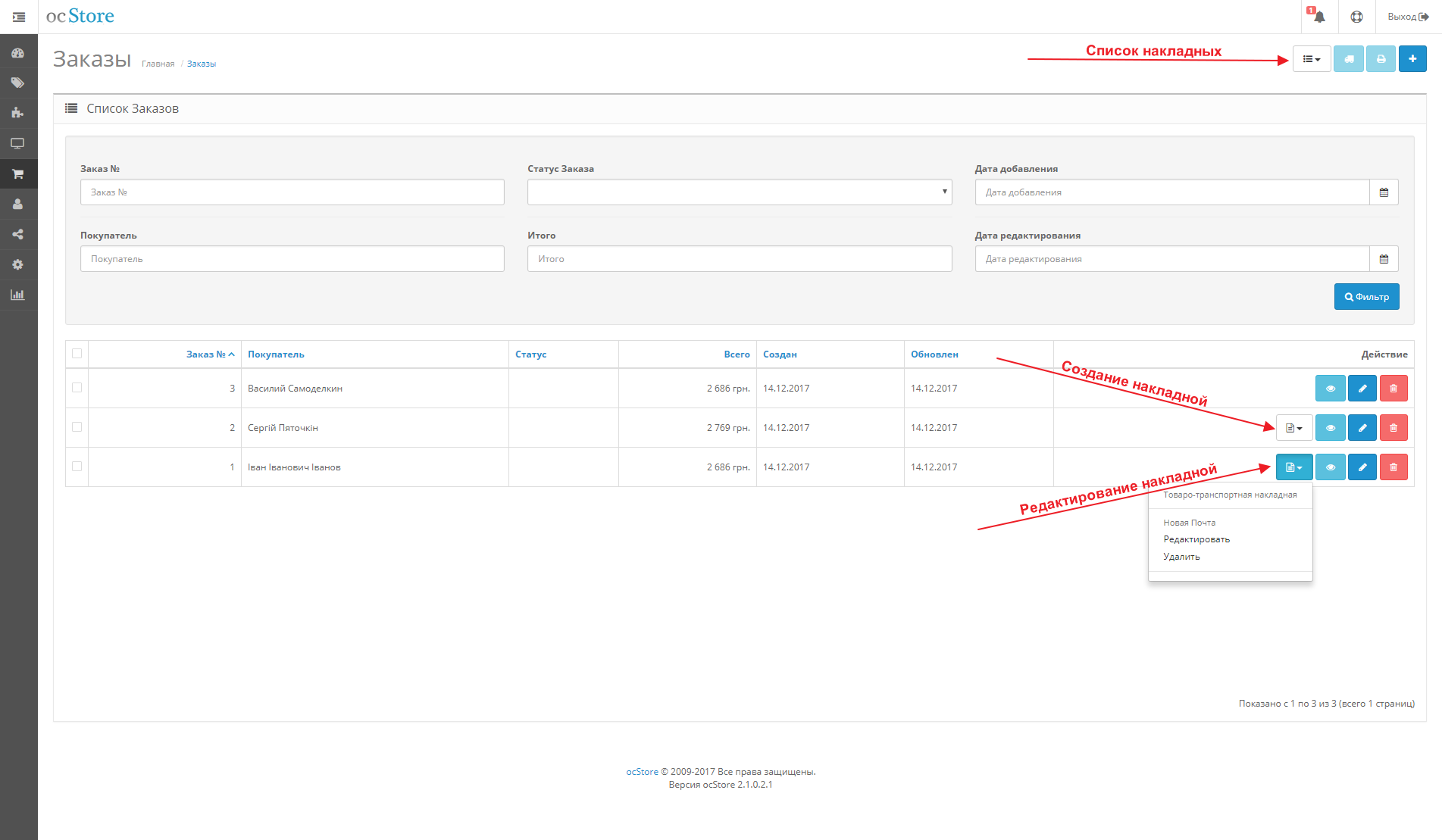
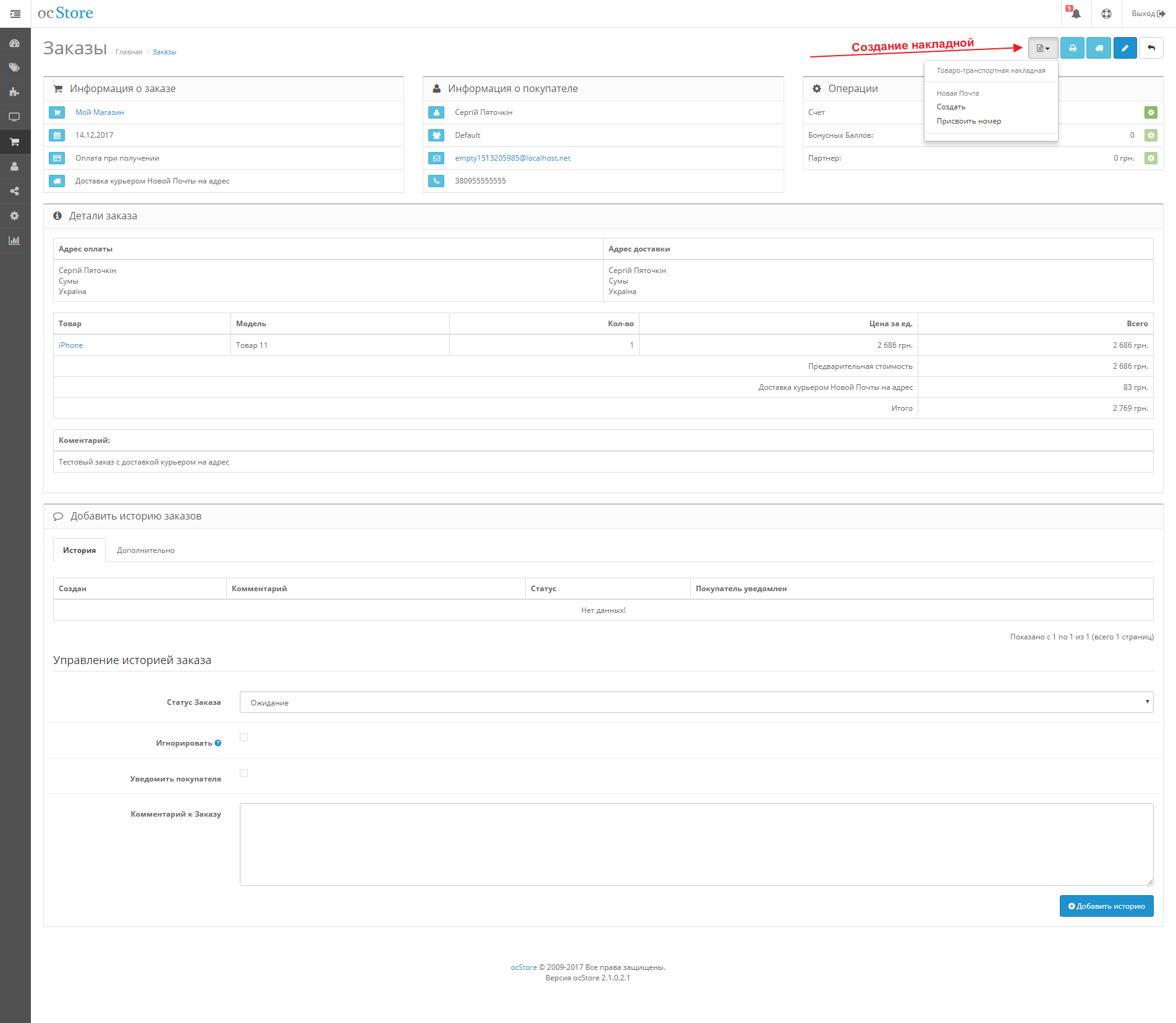
- First, you need to set up Cron using the command in the module. The Cron command is given as an example and may differ for different hostings/servers. Tracking interval, for example, every hour.
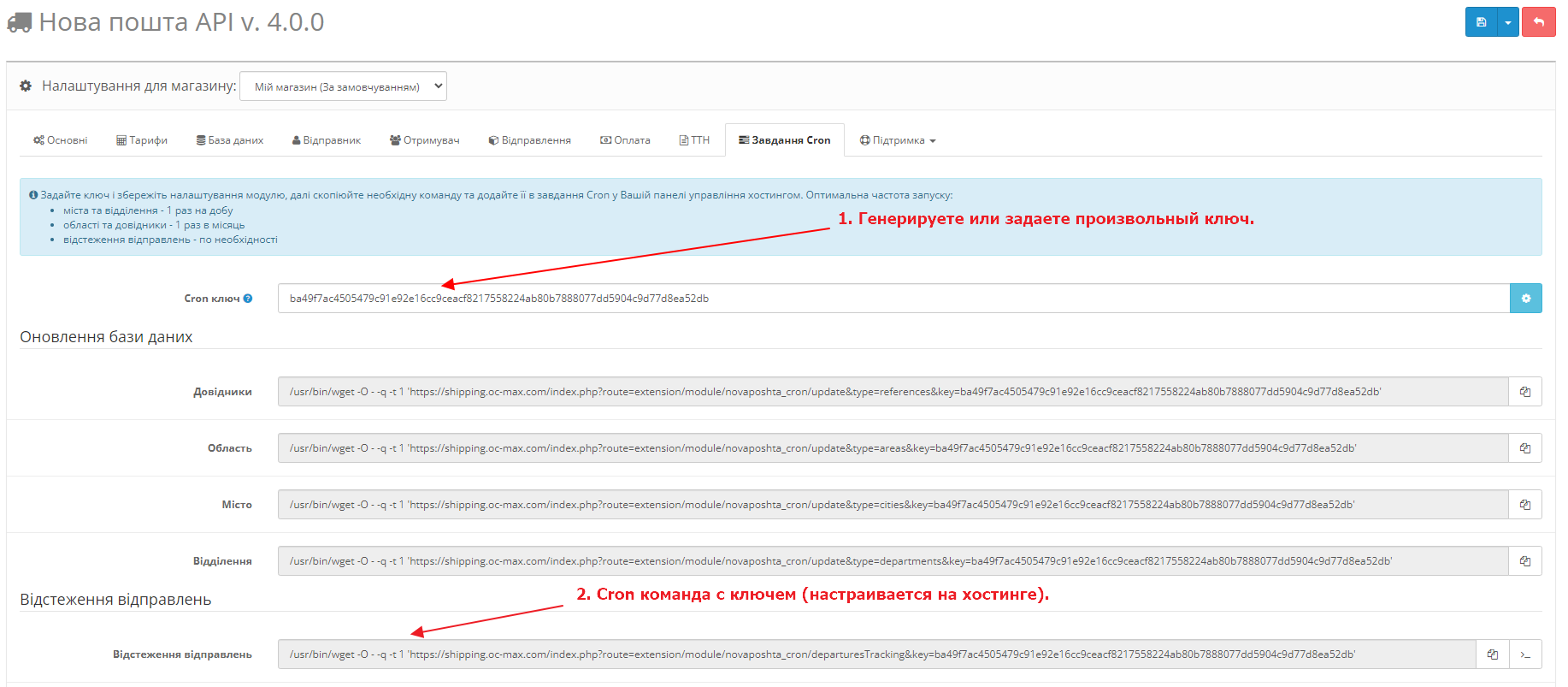
Cron command for tracking - Specify the statuses of your online store that will be tracked. The module will track orders with the statuses you mark and for which a waybill will be created. For our example, this is "Processing" and "Sent".
- Set up the correspondence between the statuses of Nova poshta and the statuses of your online store. The module compares the current shipment status with the corresponding store status, if the order status does not match - the module changes it to a new one. For our example, the module will work as follows:
- Selects all orders that have a waybill number and status "Processing" and "Sent"
- Tracks selected orders by waybill number
- If a specific order has the store status "Processing", and the status in the Nova poshta system becomes "Sent", the module changes the store status to "Sent"
- If a specific order has the store status "Sent" or "Processing", and the status in the Nova poshta system becomes "Received", the module changes the store status to "Deal completed"
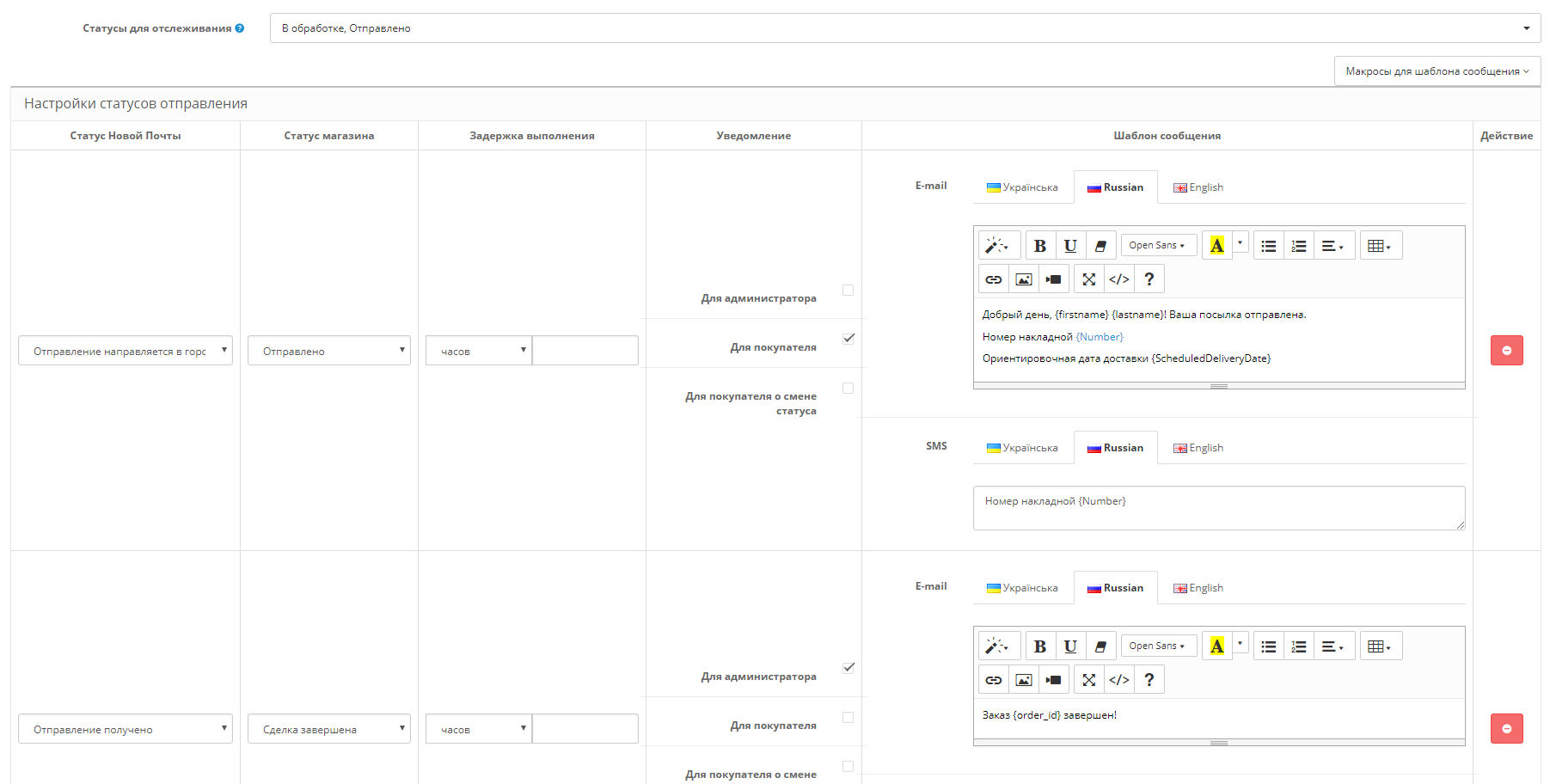
Status settings
- Added support for PHP 8.0, 8.1, 8.2
- Added support for OpenCart 3.0.3.9
- Added dimension filter for departments
- Added the ability to send from postomats
- Added weight filter for postomats
- Added dimension filter for postomats
- Added default minimum weight
- Added default minimum declared value
- Added support for product_id macro for the product
- Added tooltip for the specified city and department in the TTN form
- Optimized loading of city and department lists
- Optimized loading of settings and TTN form
- Updated API methods
- Fixed errors in the TTN form
- Fixed error in creating TTN for documents
- Fixed error in default number of places
- Fixed tracking errors
- Fixed compatibility errors
- Other bug fixes, minor tweaks, and improvements
- Fixed department loading
- Added compatibility with the new version of Ukrposhta
- Other bug fixes
- Added department search by number in the admin panel
- Improved search for cities, settlements, and streets in the cart
- Fixed saving values in the tracking status table for OpenCart 3
- Fixed modifier errors
- Other bug fixes
- Added work with registries
- Added calculation of cash on delivery
- Added online search for settlements and streets for address delivery
- Added the ability to work with multiple shipment places
- Added manual processing in TTN
- Added air delivery in TTN
- Added packaging selection in TTN
- Added the ability to add legal entities as recipients
- Added department filter by work status
- Added the ability to enable/disable insurance accounting in delivery cost calculation
- Added support for PHP 7.4
- Added support for macros in the shipment description
- Optimized database operations
- Updated printed forms
- Updated API methods
- Fixed compatibility errors
- Other bug fixes, minor tweaks, and improvements
- Added delivery to postomats as a delivery method
- Added the ability to configure cURL timeouts
- Added multistore support when creating TTN
- Optimized database updates
- Updated and added modifiers
- Updated summary calculation
- Fixed pagination error in the waybill list
- Fixed city loading without names
- Fixed department selection errors
- Fixed free delivery calculation error
- Fixed directory errors
- Fixed compatibility errors
- Other bug fixes, minor tweaks, and improvements
- Added the ability to print "Zebra" 100x100 labels
- Added zone_id macro
- Increased limits for cURL requests
- Improved compatibility with various extensions
- Fixed errors when updating cities and departments
- Fixed tariff calculation errors for delivery cost
- Fixed volume validation when creating TTN
- Other bug fixes, minor tweaks, and improvements
- Added multistore support
- Added automatic recipient change when changing the API key
- Added support for the redBOX service
- Added auto-completion of the payment control field
- Added delivery to the floor and elevator option
- Added product options macro
- Added waybill filter by number
- Added the ability to link third-party waybills to orders
- Added the ability to link own waybills without time limits
- Added status code to the description in the waybill list
- Added multilingual search for cities and departments in the cart
- Added delivery time calculation for tariff calculation
- Updated tracking status list
- Updated all API requests
- Updated database structure
- Redesigned waybill creation and editing
- Redesigned database updates
- Redesigned tariff calculation
- Redesigned shipment parameter calculation
- Redesigned tracking delay execution
- Refined all modifiers
- Fixed error with patronymic when creating TTN for address
- Fixed error in determining street type when creating TTN for address
- Fixed cashless payment error
- Fixed TTN form validation errors
- Fixed delivery method header error when they are not available
- Fixed numeric operation errors in PHP 7.1 and above
- Fixed several errors in the OpenCart 3 version
- Fixed several errors in the OpenCart 1.5 version
- Fixed shipment tracking errors
- Other bug fixes, minor tweaks, and improvements
- Added compatibility with OpenCart 3
- Added printing settings
- Added support for the SMS sending module "OCHELP - SMS notifications for admin, client"
- Added log for tracking shipments
- Added cURL error log
- Added setting minimum shipment parameters
- Added city name assignment when placing an order from the session for compatibility with some extensions
- Duplicated delivery status codes in the title
- Refined order integration modifier
- Moved addition table creation and deletion to the model
- Fixed errors related to uninstalled payment, delivery, and accounting modules in the order
- Fixed error with selecting cashless payment when creating TTN
- Fixed shipment parameter calculation error when creating TTN
- Fixed default declared value error
- Fixed error if tariffs are not set
- Fixed packaging cost calculation
- Fixed some macros when tracking
- Other bug fixes, minor tweaks, and improvements
- Redesigned settings saving
- Redesigned tariff calculation
- Added settings export/import
- Added basic settings loading
- Redesigned admin interface
- Fixed errors when editing waybill
- Optimized and updated database
- Fixed errors when applying API key
- Added the ability to select multiple payment methods for cash on delivery
- Added automatic https protocol detection
- Added new macros for order, products, and waybills
- Refined e-mail notification sending
- Redesigned weight and dimension conversion
- Added weight accounting from options
- Fixed error in standard cart modifier
- Fixed errors when creating waybill
- Added free delivery text for each delivery method (to department and by courier)
- Added the ability to use additional fields (street, house, apartment) for address delivery
- Added auto-determination of shipment type (document, package, cargo) and the ability to enable/disable this option
- Added the ability to select shipment volume calculation method
- Added calculation of shipment places quantity
- Added the ability to set default shipment places quantity
- Added the ability to set default declared value
- Added auto-completion for shipment description in settings
- Added the ability to set size tolerances for shipment (+\- cm)
- Added packaging accounting
- Added selection of shipment packaging type
- Added auto-determination of packaging type based on shipment parameters (weight, dimensions)
- Added payment settings tab (payer, payment form, cash on delivery payment method, reverse delivery payer, money transfer method, payment card)
- Added the ability to display all account waybills or only linked to orders
- Added the ability to select displayed information in the waybill list
- Added the ability to select compatible delivery method for creating waybills
- Added the ability to set arbitrary payment method, delivery, or final module
- Added the ability to select menu items and set their names when integrating waybills in orders
- Added cron command copy buttons
- Added manual shipment tracking button
- Added execution delay for order status changes
- Added option to enable/disable standard customer notification about order status change
- Added multilingual message templates
- Added separate template for SMS notifications
- Added visual editor for e-mail notifications
- Redesigned waybill integration with orders
- Added waybill linking to the order
- Added waybill deletion from the order
- Added auto-address search for sender
- Redesigned recipient address type determination
- Redesigned waybill creation for address
- Redesigned recipient settlement and street search
- Added cash on delivery receipt method selection when creating waybill
- Added payment card selection when creating waybill
- Added the ability to specify packaging number when creating waybill
- Added selection of allowable weight when creating waybill for document shipment
- Fixed error in creating legal entity recipients
- Fixed error in creating waybills for packages with delivery to postomats
- Added filter for unclaimed and reverse delivery waybills in the list
- Added highlighting of printed and deleted waybills in the list
- Redesigned waybill and label printing
- Added multilingual errors returned by the postal company
- Added loading of error and counterparty type directories
- Added the ability to select city without specifying region when placing an order
- Added initial loading of large cities if region is not specified
- Redesigned city and department search when placing an order
- Many other bug fixes, minor tweaks, and improvements
- Added compatibility with OpenCart 2.3
- Added separate settings for department and courier delivery
- Added debug mode
- Added API key check when adding/changing settings
- Added automatic initial database loading when entering API key for the first time
- Added automatic sender data loading when changing API key
- Added loading of postal company logo and the ability to specify display location
- Added the ability to set multilingual text to display instead of cost in case of free delivery
- Added the ability to set upper and lower cart amount limit for delivery method availability
- Added macro to determine recipient region
- Added the ability to set different fields for address and department delivery
- Added the ability to set desired delivery date and time for the client
- Added shipment type selection in settings
- Added declared value components selection for the shipment
- Added waybill viewing for a specific time period
- Added manual delivery type selection when creating TTN, in addition to automatic
- Added region selection when creating TTN for address
- Added settlement search when creating TTN for address
- Added convenient department search when creating TTN
- Added street search when creating TTN
- Added the ability to create TTN for discs and tires
- Added the ability to adjust declared value components right before creating TTN
- Added the ability to specify desired delivery date and time when creating TTN
- Added loading of recipient counterparty parameters
- Added optional display and application of payment control, third party, and cashless payment (depending on specific sender settings)
- Added phased tracking, allowing processing of more than 100 TTN
- Added compatibility with the "Club Program" cumulative discount module
- Added support for Simple custom fields
- Added support for regular drop-down lists when placing an order in Simple
- Added support for two phone number formats (with 38 and without) when creating TTN
- Added support for different Ukrainian language codes
- Fixed tariff calculation according to the latest changes of Nova poshta
- Completely redesigned delivery model
- Redesigned delivery time display with proper endings
- Redesigned default parameter application
- Redesigned shipment tracking according to the latest changes of Nova poshta
- Fixed sender settings selection for private individuals
- Fixed errors in the waybill list
- Fixed cron errors
- Changed PHP version requirements, now 5.3 and above
- Admin interface improvements and refinements
- Added support for OpenCart v 2.2.0.0
- Added automatic shipment tracking
- Added automatic update of regions, cities, departments, and directories of Nova poshta
- Added recording of express waybill number and Ref in the order
- Added editing of express waybills from the module
- Added deletion of express waybills from the module
- Added creation of express waybills from scratch
- Added the ability to set multilingual name for the delivery method
- Added choice of delivery cost calculation method (API or tariff) and independent operation of these methods
- Added the ability to set a tariff table for determining delivery cost
- Added selection of different department types (previously only 1 could be selected)
- Added the ability to set a template with order and product variables for the additional shipment description field
- Added the choice of default parameter application method (to the whole order or to products with incomplete data)
- Added the ability to enable shipment volume accounting for volumetric weight calculation
- Added automatic volume conversion
- Added volumetric weight accounting for preliminary delivery cost calculation
- Added sender data accounting for preliminary delivery cost calculation (personal discount, etc.)
- Added convenient error output returned by Nova poshta when working with express waybills
- Added linking of express waybills to store orders when viewing the waybill list
- Added coupon and certificate accounting
- Optimized module database update (update speed increased significantly)
- Optimized API requests, reducing the number of requests when working with waybills and speeding up module operation
- Optimized module structure
- Fixed work with third parties
- Fixed waybill list view filter
- Fixed TTN form validation
- Fixed minor database errors
- Refined currency conversion
- Fixed weight conversion errors
- Fixed pagination when viewing all waybills
- Module script optimization including js
- Admin interface improvements and refinements
- Changed Ioncube Loader requirements, now version 5 and above is needed. Changes made to ensure compatibility with the latest PHP versions
- Added compatibility with the "Cash on Delivery +" module
- Fixed validation errors for the recipient contact person
- Fixed query errors when selecting some addresses
- Module core refinements
- Completely redesigned module front-end, allowing the addition of new functionality and improved stability
- Added search functions for city and department fields when placing orders
- Fixed city and department sorting
- Added IE support for address selection
- Changed the principle of interaction with OpenCart regions, now the module adapts to existing regions and does not modify the zone table
- Added support for cash on delivery payment module when creating Express Waybill
- Added automatic product weight conversion
- Added department filter by weight
- Added department type selection
- Added support for working with legal entities when creating Express Waybill
- Added the ability to specify a third party as the payer when creating Express Waybill
- Added payment control when creating Express Waybill
- Added the ability to set parameters for each shipment place
- Added the ability to change sender directly in the TTN creation form
- Removed module installation errors
- Removed order view errors
- Fixed full name validation (ё, -)
- Fixed address validation if the admin and order languages do not match
- Fixed total weight and volume calculation methods when creating TTN
- Fixed error when creating TTN with document shipment to postomat
- Added compatibility with some third-party modules
- Code optimization (php, js) and Nova poshta API request optimization
- Error correction and module interface improvements
- + many minor refinements
- Added express waybill creation for postomat shipments
- Added express waybill creation with "Documents" cargo type
- Added internal customer order field when creating TTN
- Added additional shipment description field when creating TTN
- Directories moved from cache to a separate module table
- Fixed error when creating recipient if there were extra spaces
- Added default shipment description
- Added transition to the created express waybill list with its highlighting
- Added automatic sender payer selection when creating TTN if the delivery is free
- Added tariff calculation (parcel tariff) in case of API unavailability
- Optimized front-end delivery model
- Removed found errors in API requests
- Fixed free delivery from order amount
- Fixed currency adjustments used in the module
- Module interface changes
- Other refinements and fixes to improve module convenience and stability. More than 20 items completed in total
- 90% of the module rewritten
- Code optimized
- Added data caching
- Added support for OpenCart 2.1.0.1
- Added functionality for working with Express Waybills
- Data exchange format changed from xml to json
- Added loading of Nova poshta reference information
- Added display of existing and added quantities on the "Database" tab
- Added multi-currency delivery cost display support
- Removed 0.00 UAH display for 0 delivery cost
- Fixed "Free delivery from" error, when delivery was always free if no value was set for this setting
- If product weight is not specified in the card and in the module settings, delivery cost is not calculated (thus several errors removed)
- Fixed visual freezing when information on the "Database" tab does not update
- Fixed department selection errors
- Added logging of errors returned by Nova poshta API methods
- Fixed region deactivation error immediately after module installation
- Modifier changes
- Short Checkout modifier removed for refinement
- Fixed purchase data submission errors
- Admin panel visual improvements
- Many other refinements and fixes for more stable module operation
- Fixed Nova poshta postomat selection error
- Added support for Journal 2 Quick Checkout order form module
- Added support for Short Checkout order form module
- Slightly refined compatibility modifiers for order form modules
- Added English language (currently quick machine translation)
- Added dump for restoring standard data for country and zone tables
- Added new, convenient, and clear module documentation
- Added hack to ensure compatibility with different order form modules
- Added support for Ajax Quick Checkout order form module
- Added support for early versions of Simple checkout & Registration order form module
- Added timeout in case of Nova poshta server unavailability
- Reduced Ioncube Loader requirements
- Fixed all reported/found errors
- Added the ability to set minimum purchase amount for free delivery
- Changes made to the standard order form modifier
- Added "Save and Stay" button to simplify initial module setup and further editing
- Fixed all discovered errors
- First release
- Telegram (preferred contact channel)
- ocmax.helper@gmail.com
- oc-max.com